Popular Questions
Purchase guide for beginners
| Purchase guide for beginners |
Steps-by-steps instructions in purchasing body check plans:
1. Select the body check plan you would like to order and click ‘Purchase’


2. After clicking ‘Purchase’ button, the page shows a list of selections. Choose your check-up items (applicable to plans with check up options) and select add-on items.


3. Choose your premium items (applicable to body check plans with gifts) and click ‘Confirm’. If you would like to purchase other products, click ‘Save and Continue’.
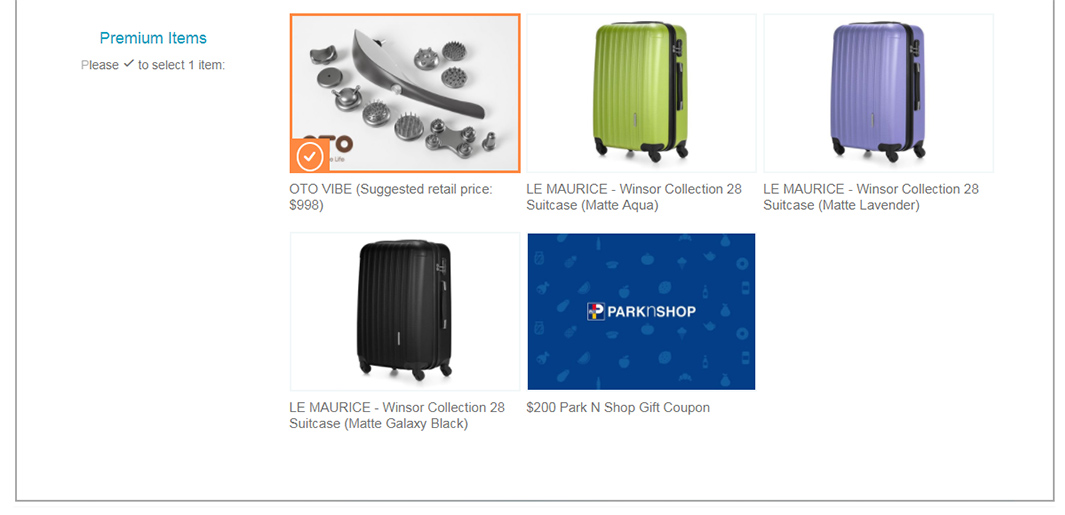

4. The confirmation page shows your chosen body check plan, accompanied with all the check up items and premium items in details. If you would like to make any changes, click '![]() '. After confirming all the information is correct, click ‘Check Out’.
'. After confirming all the information is correct, click ‘Check Out’.

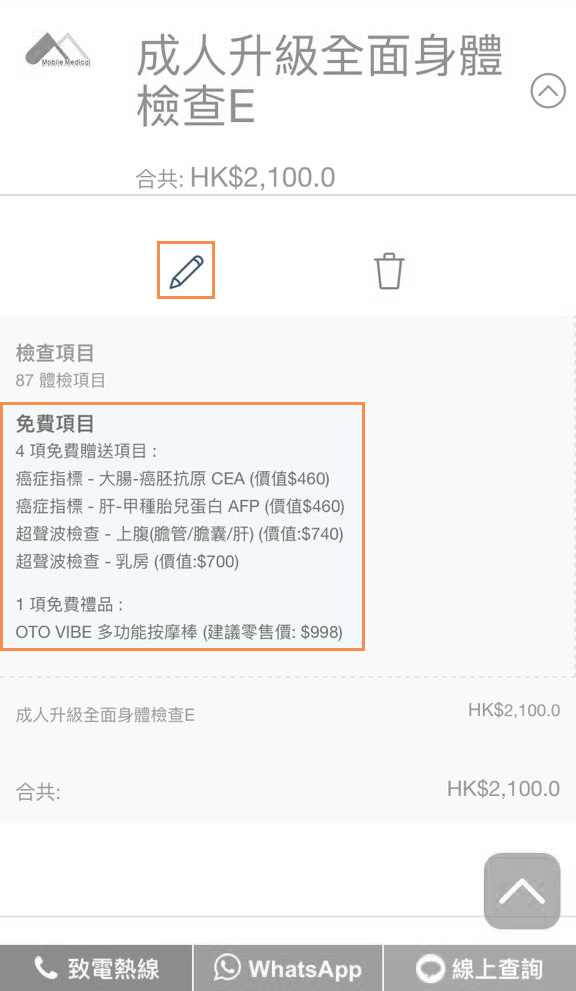
5. On the check out page, you may choose to sign in and make a member (returning customer) purchase or checkout as a guest. If it is your first-time purchase, sign up for membership, you will then earn eDollar (not applicable to FWD MAX Health Shop) and enjoy other members’ exclusive offers & rewards.
6. Fill in customer information and details of body check receiver. Receiver of Body Check cannot be changed once the order is confirmed. In addition, if you would like to use referral code in your purchase, fill in the referral code column and click ‘Apply Referral Code’.
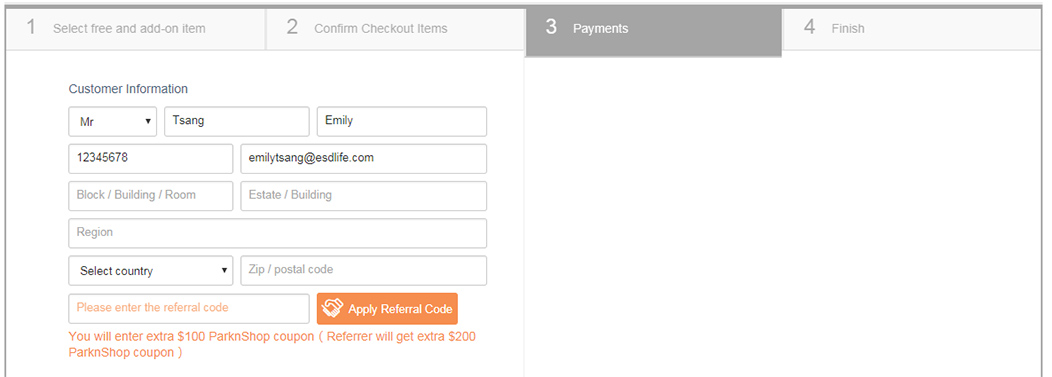

7. On the payment page, you will see the balance of eDollar (applicable to members) at the bottom right hand corner. If you would like to use eDollar, '![]() ’ the checkbox. At the same time, if you would like to use coupon code/discount (eg promotion discounts & bank offers), fill in the coupon code/discount column and click ‘apply’.
’ the checkbox. At the same time, if you would like to use coupon code/discount (eg promotion discounts & bank offers), fill in the coupon code/discount column and click ‘apply’.
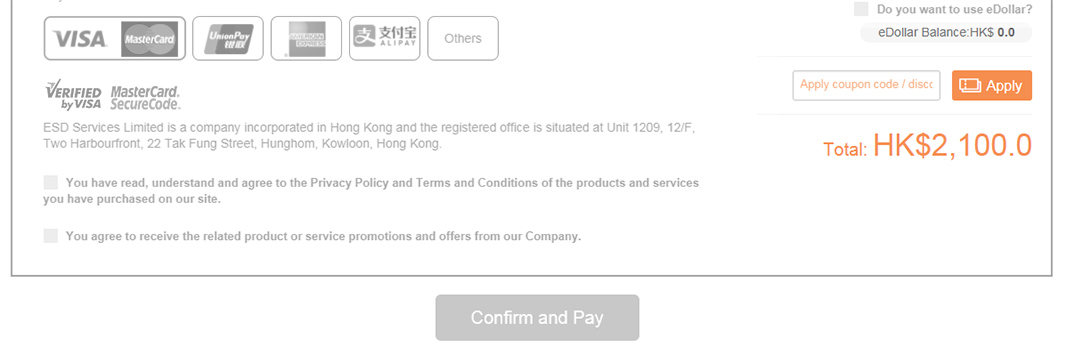

8. Finally, double-check if all the information is correct. Read Privacy Terms and Terms & Conditions and '![]() ’ the box. Choose your preferred payment method and click ‘Confirm and Pay’. If you choose to pay online, upon successful payment, you will receive a confirmation email.
’ the box. Choose your preferred payment method and click ‘Confirm and Pay’. If you choose to pay online, upon successful payment, you will receive a confirmation email.
Purchase a plan
| How to purchase body check plan? |
health.ESDlife partners with 70+ medical centres and offers more than 410+ body check plans. You can purchase the body check plans directly from our website.
After selecting your body check plan, you may click 「Purchase」, and then choose your check-up items (applicable to plans with check up options) and select add-on items with a discounted price. After filling all the customer information and settle the transaction successfully, ou will receive an order confirmation email while medical centres will contact you to schedule an appointment within 2 working days.
| How to make payment? |
- Direct online payment with your credit card : We accept Visa, MasterCard, UnionPay, American Express, Alipay OR
- Contact our customer service hotline during office hour to settle the payment: 3151 2288
- By bank transfer to health.esdlife bank account. Bank details are shown in the order confirmation email
| How to apply coupon code or discount? |
After landing on payment page and filling in personal information, you will see a 'apply coupon code/ discount' column located above total price. Input Coupon Code, click 'apply' and the offer and the discounted price will be displayed. Only ONE coupon code/discount can be used per transaction.
| How to use eDollar? (Not applicable to FWD MAX Health Shop) |
After landing on payment page, you will see “Do you want to use eDollar?” column at the bottom right-hand corner. Simply 'tick' the box and eDollar will be deducted from your account to settle partial payment. If your next purchase is on/before 31 December 2019, you can use all eDollar in one go to settle partial transaction amount. If your next purchase is on/after 1 January 2020, you can only use eDollar to settle partial payment (up to 50% of the total transaction amount). < Not applicable to FWD MAX Health Shop>
For details regarding eDollar, please find https://health.esdlife.com/shop/en/promotion/member-grade
| For 2 Persons Plan, is the price shown for one person or two persons? |
For 2 Persons Plan, the price shown is for 2 persons, there will not be any additional charge on top of the displayed price.
If you have any enquiries regarding body check plans, please feel free to contact us.
| What are the benefits in becoming members of health.ESDlife? (Not applicable to FWD MAX Health Shop) |
Members of health.ESDlife can enjoy additional discounts and benefits, including Birthday Privilege, Extra Parkn'Shop Coupons, Limited Gift Redemption Privilege, eDollar rebate. Details please find https://health.esdlife.com/shop/en/promotion/member-grade
Arrange an appointment
| How to schedule an appointment after purchasing a body check plan? |
Upon successful purchase, respective medical centres will contact you to schedule an appointment within 2 working days.
In addition, you may make a call to the centres in appointment scheduling. Contact number can be found in the order confirmation email. It is recommended to schedule the appointment as soon as possible to reserve an ideal appointment time.
| How to reschedule my appointment? |
If you would like to reschedule your appointment, please contact respective medical centres directly for changes. Contact number can be found in the order confirmation email. In addition, you may call our customer service hotline. We will provide you with the contact number of your medical centres according to your order confirmation number.
| How to make changes to the details of body check receiver? |
If you would like to make any changes to the details of body check receiver, please make a request by calling our customer service hotline 3151 2288.
| What are the precautions in body check? |
You may visit Health Wiki to get more information - https://health.esdlife.com/shop/en/content/healthwiki/List/checkupinfo/comprehensive
| How to make comment on a specific product? |
After signing in your account, you may go to 'purchase history' page, click on 'comment' button and share your feedback. You may give rankings to the product (The highest is 5 stars), write down your comments on the suggestion column, and click 'Submit' upon completion.
Any comments related to indecent terms, inappropriate content or unrelated to the product will be deleted without notice.
Redeem the gifts
| How to redeem the gifts of Body Check Plans? |
Details regarding gift redemption will be sent by email in the middle of next month. If you could not receive the gift redemption email by 15th, please call our customer service hotline by 20th to request an email re-send.
Note that the number of gifts is limited, in case of overdue, health. ESDlife will not re-issue the redemption email and reserve the right to substitute the gifts with other items.
Get a receipt
| How to get a receipt? |
After the order completed, you can click 'Request for bill mailing', and then fill in with the receipt name, Hong Kong mailing address and also contact number. We will send an official receipt within 7 working days to your mailing address.
You can also make a request via email. Email: support@esdlife.com
Other enquiries
| What is 100% Quality Assurance Program? (Not applicable to FWD MAX Health Shop) |
100% Quality Assurance Program includes body check plans provided by all medical centres. (not applicable to FWD MAX Health Shop)
Customers who have confirmed appointment time with medical centres and arrived on time for body check are entitled to join the program.
For any dissatisfaction with the body check or service quality, customers may submit a refund request via phone or email to health.ESDlife within the next working day after completing the body check.
Customers must submit the following documents in applying for refund:
1. Order confirmation email and reasons of refund
2. Official receipt
Refund application will be proceeded only when all the above documents have been received by health.ESDlife
| How to apply for refund? |
For refund application, please submit the following documents:
1. Order confirmation email with reasons of refund
2. Official receipt
Refund application will be proceeded only when all the above documents have been received by health.ESDlife
| How to modify my subscription preference for promotion email/newsletter? |
There are two methods in modifying subscription preference for promotion email/newsletter. You may sign in your account and update the checkbox 'Do you want to receive promotion information?'. Or send an email to support@esdlife.com and make a request. We will update your preference within 10 working days.

